Strategy Pattern
Defition
Define a family of algorithms, encapsulate each one, and make them interchangeable.
定義一組演算法,把演算法封裝,並且它們之間可以互換。
Class Diagram
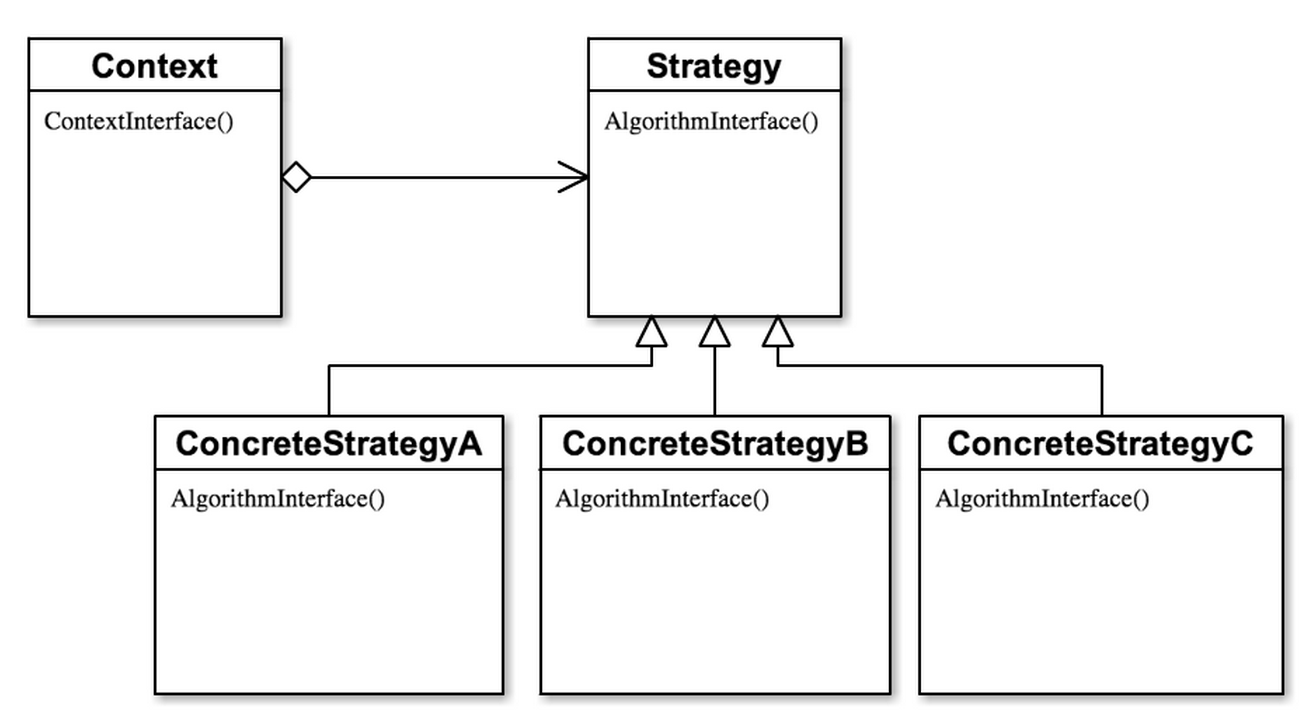
Role
Strategy
指定了如何使用不同的演算法
ConcreteStrategy
實作了這些不同的演算法
Context
使用演算法的類別
Implements
IStrategy.as
package
{
public interface IStrategy
{
function exe():String;
}
}
ConcreteStrategyA.as
package
{
public class ConcreteStrategyA implements IStrategy
{
public function exe():String
{
// do Something
// ...
// ...
return "Concrete Strategy A exe!!!!";
}
}
}
ConcreteStrategyB.as
package
{
public class ConcreteStrategyB implements IStrategy
{
public function exe():String
{
// do Something
// ...
// ...
return "Concrete Strategy B exe~~~";
}
}
}
Context.as
package
{
public class Context
{
private var _strategy:IStrategy;
public function Context(strategy:IStrategy){
_strategy = strategy;
}
public function exeStrategy():String{
return _strategy.exe();
}
}
}
Main.mxml
<?xml version="1.0" encoding="utf-8"?>
<s:WindowedApplication
xmlns:fx="http://ns.adobe.com/mxml/2009"
xmlns:s="library://ns.adobe.com/flex/spark"
xmlns:mx="library://ns.adobe.com/flex/mx">
<fx:Script>
<![CDATA[
protected function but_clickHandler(event:MouseEvent):void
{
var thinker:Context;
if(event.target.id == "butA"){
thinker = new Context(new ConcreteStrategyA);
}
if(event.target.id == "butB"){
thinker = new Context(new ConcreteStrategyB);
}
txtArea.text = thinker.exeStrategy();
}
]]>
</fx:Script>
<s:VGroup width="100%" height="100%" verticalAlign="middle" horizontalAlign="center">
<s:HGroup>
<s:Button id="butA" label="Strategy A" click="but_clickHandler(event)"/>
<s:Button id="butB" label="Strategy B" click="but_clickHandler(event)"/>
</s:HGroup>
<s:TextArea id="txtArea"/>
</s:VGroup>
</s:WindowedApplication>
在這邊, 我們看到 thinker = new Context(new ConcreteStrategyA) 這段程式碼決定了要用什麼策略.
決定了要用什麼策略, 然後再去執行它 thinker.exeStrategy()
另一種形式
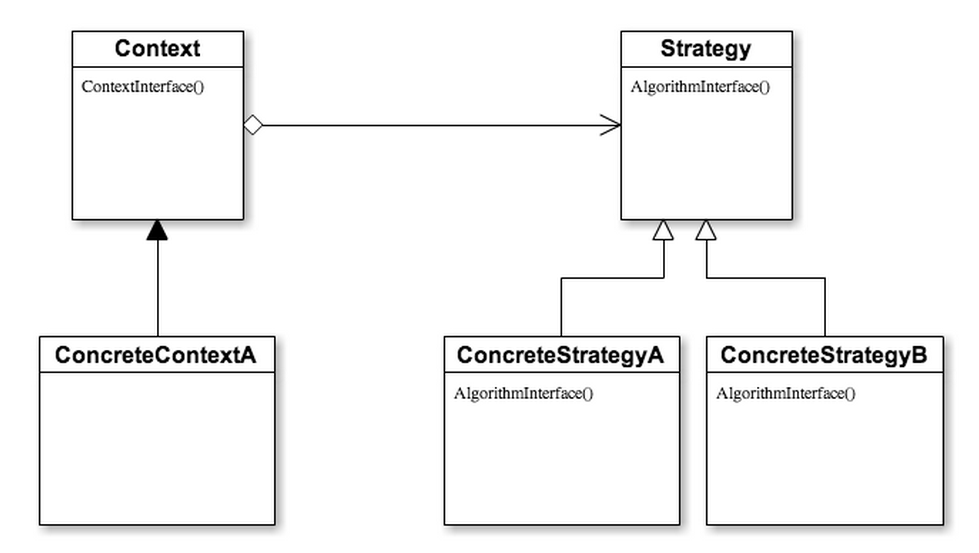
首先, 創建一個 interface, 它要執行 sort 策略 ISortStrategy.as
package
{
// Strategy
public interface ISortStrategy
{
function exe(a:Array):Array;
}
}
我們分別會有三個 class 來實作這個 ISortStrategy SortSimple, SortAll, SortDesc
SortSimple.as
package
{
public class SortSimple implements ISortStrategy
{
public function exe(a:Array):Array{
a.sort();
return a;
}
}
}
SortAll.as
package
{
public class SortAll implements ISortStrategy
{
public function exe(a:Array):Array{
a.sort(Array.CASEINSENSITIVE);
return a;
}
}
}
SortDesc.as
package
{
public class SortDesc implements ISortStrategy
{
public function exe(a:Array):Array{
a.sort(Array.CASEINSENSITIVE | Array.DESCENDING);
return a;
}
}
}
Context.as
package
{
public class Context
{
protected var sortStragegy:ISortStrategy;
// exeStrategy
public function doSort(a:Array):Array{
return sortStragegy.exe(a);
}
}
}
ConcreteContext.as
package
{
public class ConcreteContext extends Context
{
public function ConcreteContext()
{
sortStragegy = new SortDesc();
}
}
}
Main.mxml
<?xml version="1.0" encoding="utf-8"?>
<s:WindowedApplication
xmlns:fx="http://ns.adobe.com/mxml/2009"
xmlns:s="library://ns.adobe.com/flex/spark"
xmlns:mx="library://ns.adobe.com/flex/mx"
creationComplete="initComp(event)">
<fx:Script>
<![CDATA[
import mx.events.FlexEvent;
protected function initComp(event:FlexEvent):void{
var thinker:Context = new ConcreteContext;
var friends:Array = new Array("John","abc","Amy","Ben","Zana","Helen");
txtArea.appendText(thinker.doSort(friends).toString());
}
]]>
</fx:Script>
<s:TextArea id="txtArea" fontSize="30" width="500"/>
</s:WindowedApplication>
例子
| Role(角色) | PassiveSkill | UniqueSkill |
|---|---|---|
| Teemo(提摩) | Camouflage(偽裝) | Noxious Trap(毒性陷阱) |
| Lee Sin(李星) | Flurry(無雙亂舞) | Dragon's Rage(神龍擺尾) |
定義被動技的 interface.
IPassiveSkill.as
package
{
// 被動技
public interface IPassiveSkill
{
function exe():String;
}
}
定義大招的 interface.
IUniqueSkill.as
package
{
// 大招
public interface IUniqueSkill
{
function exe():String;
}
}
天生技能類別(偽裝)
Camouflage.as
package
{
public class Camouflage implements IPassiveSkill
{
// Teemo's passive skill
public function exe():String
{
return "Camouflage";
}
}
}
天生技能類別(Flurry)
package
{
public class Flurry implements IPassiveSkill
{
// LeeSin's passvie skill
public function exe():String
{
return "Flurry";
}
}
}
大招技能類別
NoxiousTrap.as
package
{
public class NoxiousTrap implements IUniqueSkill
{
// Teemo's unique skill
public function exe():String
{
return "CrescentSweep";
}
}
}
大招技能類別
DragonRage.as
package
{
public class DragonRage implements IUniqueSkill
{
// Lee Sin's unique skill
public function exe():String
{
return "DragonRage";
}
}
}
角色類別
Role.as
package
{
public class Role
{
protected var passiveSkill:IPassiveSkill;
protected var uniqueSkill:IUniqueSkill;
public function exePassiveSkill():String{
return passiveSkill.exe();
}
public function exeUniqueSkill():String{
return uniqueSkill.exe();
}
/*
public function setPassiveSkill(addPassiveSkill:IPassiveSkill):void{
passiveSkill = addPassiveSkill;
}
public function setUniqueSkill(addUniqueSkill:IUniqueSkill):void{
uniqueSkill = addUniqueSkill;
}
*/
}
}
提摩類別
Teemo.as
package
{
public class Teemo extends Role
{
public function Teemo()
{
passiveSkill = new Camouflage;
uniqueSkill = new NoxiousTrap;
}
}
}
李星類別
LeeSin.as
package
{
public class LeeSin extends Role
{
public function LeeSin()
{
passiveSkill = new Flurry;
uniqueSkill = new DragonRage;
}
}
}
程式入口點
<?xml version="1.0" encoding="utf-8"?>
<s:WindowedApplication
xmlns:fx="http://ns.adobe.com/mxml/2009"
xmlns:s="library://ns.adobe.com/flex/spark"
xmlns:mx="library://ns.adobe.com/flex/mx"
creationComplete="initComp(event)">
<fx:Script>
<![CDATA[
import mx.events.FlexEvent;
protected function initComp(event:FlexEvent):void
{
var teemo:Role = new Teemo;
txtArea.text = "Teemo\n"
txtArea.text += teemo.exePassiveSkill() + "\n";
txtArea.text += teemo.exeUniqueSkill() + "\n";
// teemo.setPassiveSkill(new Flurry) + "\n";
// txtArea.text += teemo.exePassiveSkill() + "\n\n";
trace("\n\n")
var leeSin:Role = new LeeSin;
txtArea.text += "LeeSin\n"
txtArea.text += leeSin.exePassiveSkill() + "\n";
txtArea.text += leeSin.exeUniqueSkill() + "\n"
}
]]>
</fx:Script>
<s:TextArea id="txtArea" text=""/>
</s:WindowedApplication>